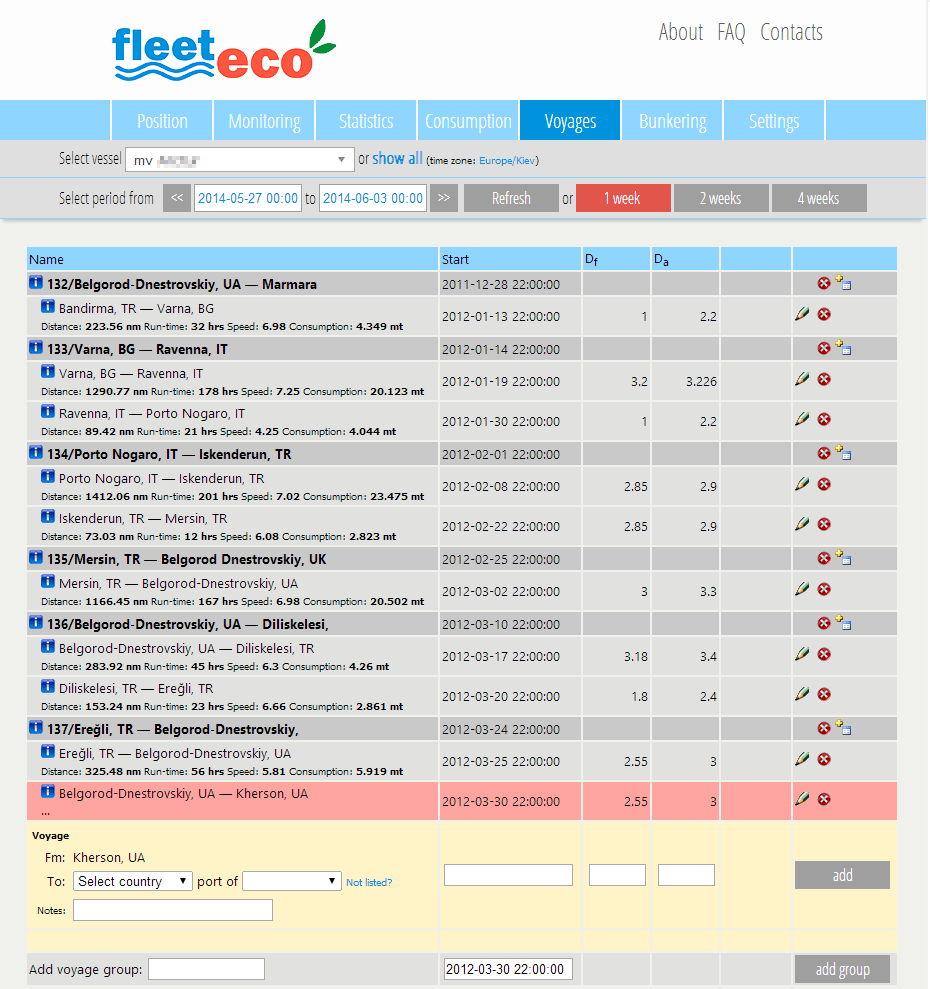
|
Description of Web Interface.
«Voyages»
Section «Voyages» contains information about voyages. Information is entering by the authorized representative of the shipowner.
Voyages (subvoyages) can be entered in any order and sorted by date in the table.
For "Voyage" takes some amount of subvoyages combined in a common group.
In the table, group of voyages starts with a line highlighted in light gray.
Group of voyages
To enter a new group of voyages, fill the last row of the table, which ending with the button «add group».
To delete group of voyages, press
 in the end of row with the name of the group you want to delete. in the end of row with the name of the group you want to delete.
Subvoyages.
To enter a new subvoyage, fill the last line of the relevant group, which ending with the button "add". Enter the destination port, the date of start of the voyage, precipitation bow and stern.
Important! When entering the residue use as a decimal point and not a comma! It's not necessary to enter draft amidships. In this case, the system calculates it as an average between the draft forward and aft. The last field contains information about the density of water. If this field is left blank, the density of water is taken equal to 1025. For river water enter the value 1000.
To delete subvoyage, press
 in the end of row with information about subvoyage you want to delete. in the end of row with information about subvoyage you want to delete.
Icon
 at the end of the line with information about subvoyage, is for automatical filling of a form. Use it to adjust the incorrect information about subvoyage. After adjustments, string with incorrect information can be removed by clicking on the icon at the end of the line with information about subvoyage, is for automatical filling of a form. Use it to adjust the incorrect information about subvoyage. After adjustments, string with incorrect information can be removed by clicking on the icon  . .
Icon
 is for viewing information about the vessel per trip (subvoyage). By clicking on this icon, you will be redirected to the section Position. You can then browse other sections with information for a given period of time. is for viewing information about the vessel per trip (subvoyage). By clicking on this icon, you will be redirected to the section Position. You can then browse other sections with information for a given period of time.
In order to select another ship, use the form at the top of the page.
|
